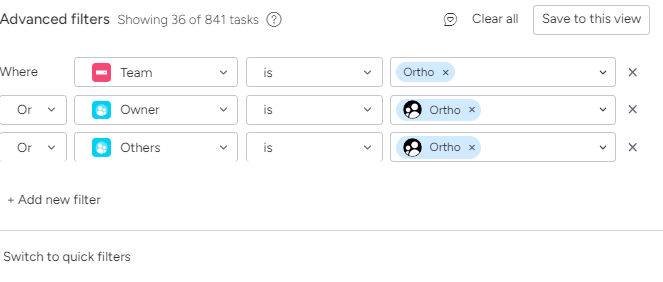Monday boards allow us to apply what are called filters to the information (tasks) presented on the board to create what are called “views.” On every Monday board, the Main Table is where you will find the most comprehensive view of the data presented on the board. It is completely unfiltered. You will not find any tasks on the board that are not on the main table. The other views, however, are only showing the tasks that meet the requirements of the filter applied.
On the Task Management board, there are 7 different views, one being the main table. See the breakdown below: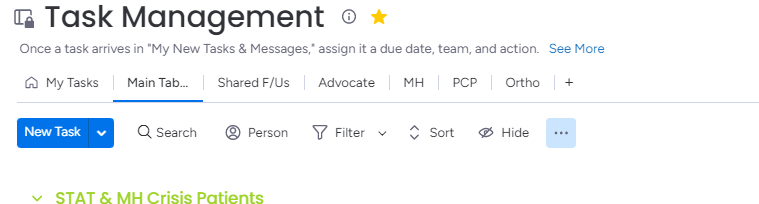
My Tasks: My tasks view is your home view. It is the view you will first see when you go to the “Task Management” board. This view is applying a filter and will only show tasks where YOU are the owner or the other of the task. This is going to be different for every staff member.
Main Table: This will show ALL of the tasks on the Task Management board regardless of owner, other, or team.
Shared F/Us: This view will show all tasks that are in the Follow-ups group AND also have the Medical Team listed as an “other”. Any tasks in the shared follow-up group are free for any medical provider to follow-up on regardless of owner.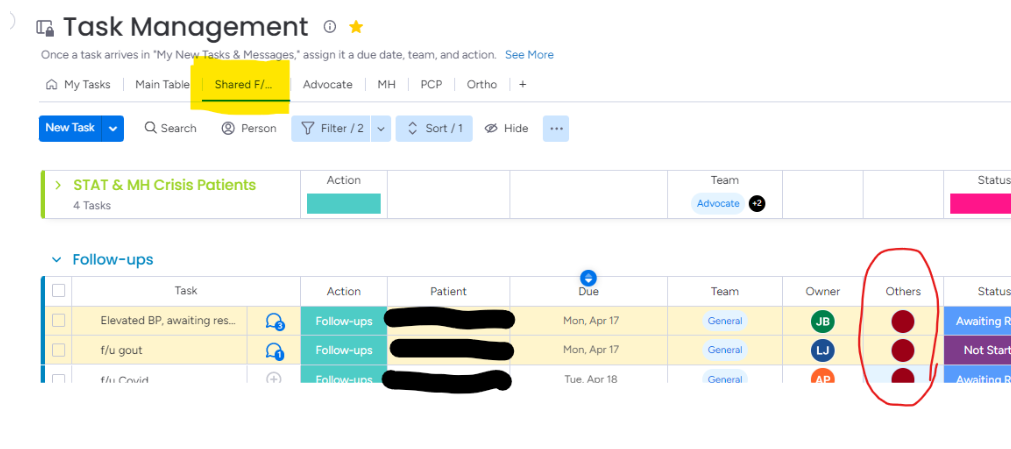 Advocate: Tasks that have a Team tag of “advocates,” have an owner OR other as a “Patient Advocate Team” will show up in this view. Referrals, price shopping tasks, account issues, among many other tasks that are assigned to the patient advocate team will show up here. Patient advocates will work out of this view to keep track of their tasks as a team. Each task, although initially assigned to the entire team, will eventually be assigned to an individual within the advocate team. As long as the tasks keeps the team tag, the task will show up on this view.
Advocate: Tasks that have a Team tag of “advocates,” have an owner OR other as a “Patient Advocate Team” will show up in this view. Referrals, price shopping tasks, account issues, among many other tasks that are assigned to the patient advocate team will show up here. Patient advocates will work out of this view to keep track of their tasks as a team. Each task, although initially assigned to the entire team, will eventually be assigned to an individual within the advocate team. As long as the tasks keeps the team tag, the task will show up on this view.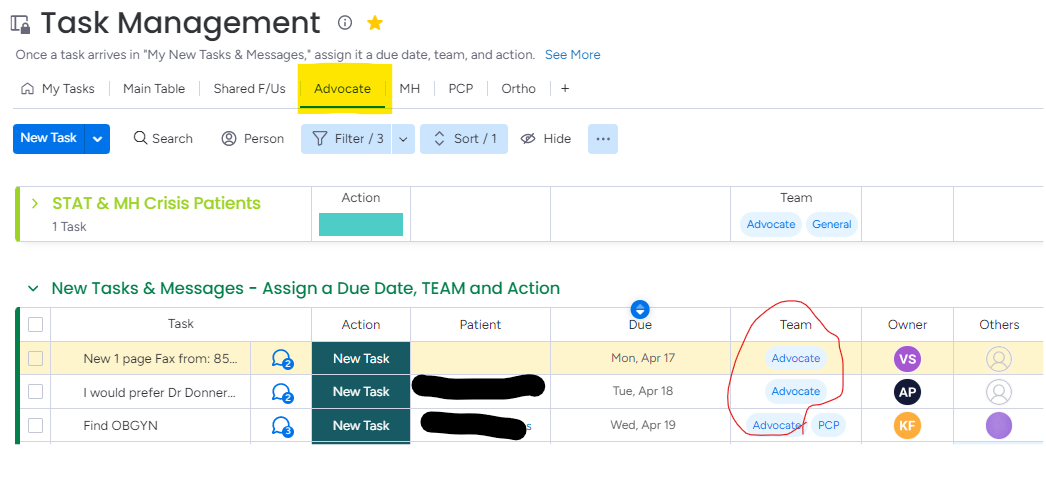
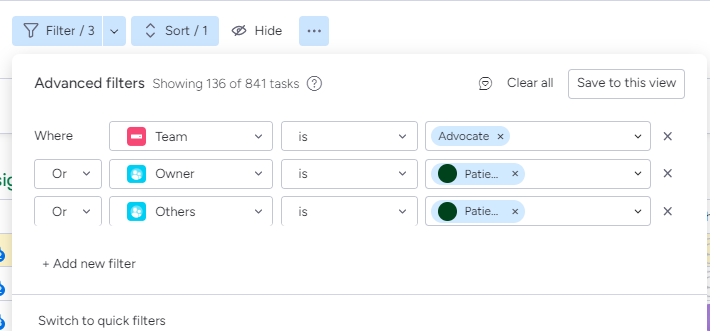 MH: The mental health (MH) view will show all task that have MH as a team tag, or that have the Mental Health Team tagged as an owner or other of the task. The process is similar to the advocate view listed above.
MH: The mental health (MH) view will show all task that have MH as a team tag, or that have the Mental Health Team tagged as an owner or other of the task. The process is similar to the advocate view listed above.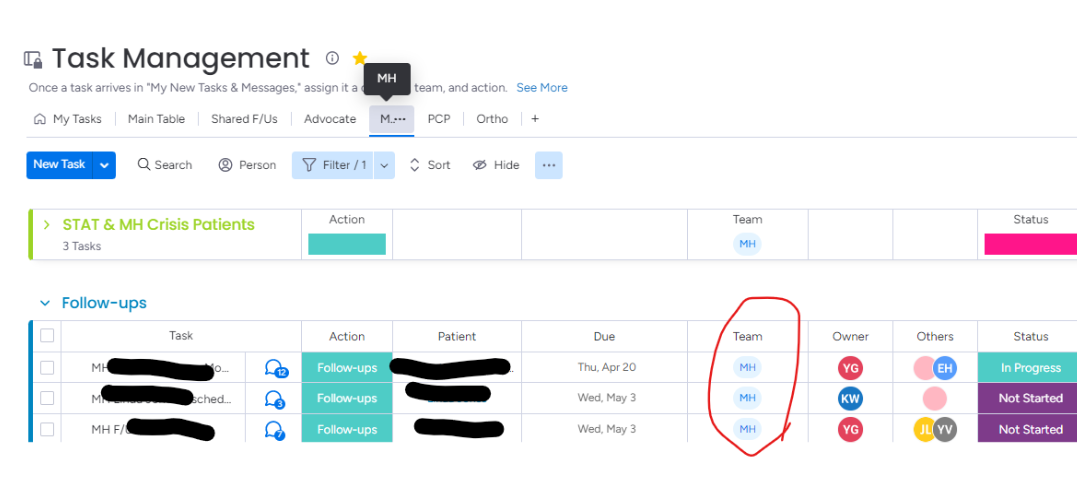
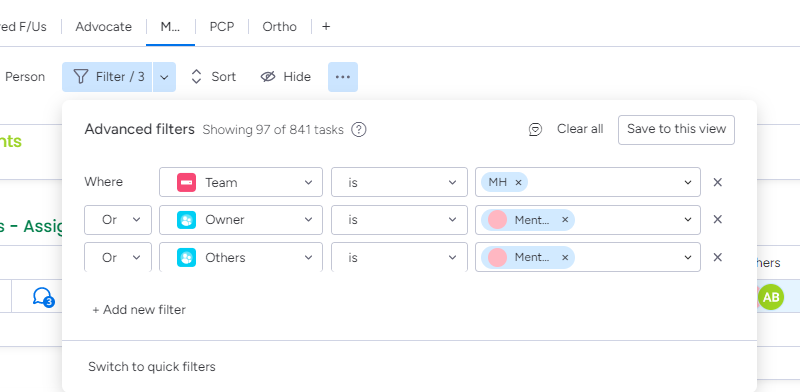
PCP: The PCP view is showing all tasks that have PCP listed as a team label, or have the PCP RN or provider listed as an owner or other of the task. You can see the filters applied below. Occasionally, our medical providers (along with the request of a patient) will decide a patient is a good candidate for our own PCP program. In this case, the provider tag the PCP team and provide an update in the task to hand off the patient for PCP intake.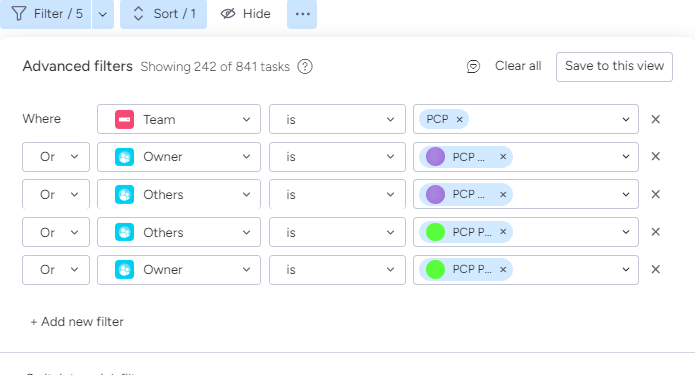
Ortho: Finally, the ortho view shows any task that has the Ortho team label, or where the Ortho team is listed as an owner or other. You can see the filters below. We encourage all tasks involving orthopedics to have the ortho team tag. The ortho team will then review the task and either involve themself or “approve” the plan and simply be available for backup.